
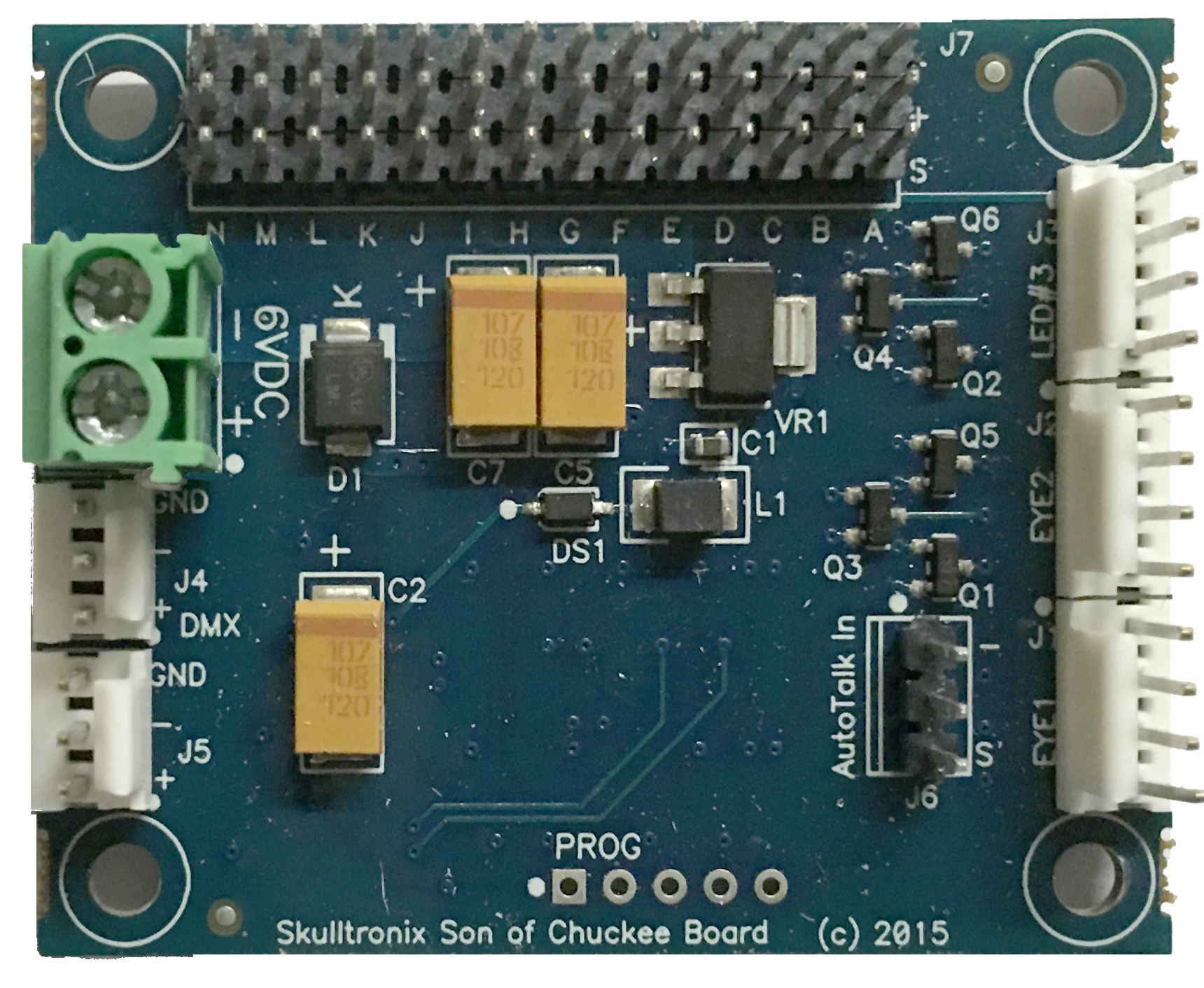
To order call 916 600-2295
The Son of Chuckee (aka SOC) is a DMX controlled 14 channel RC servo controller. It is THE best servo controller for use with digital and analog servos alike. And the SOC is the best controller for use with Animatronic characters. The SOC is available as a board only or with optional DMX and power cables, power supply, leds and LED cables.
Because it is DMX controlled the SOC blends in to almost all theatrical venues easily.
The optional addon includes:
3 LEDs
2 LED cables
6 volt power supply with power lead
Custom DMX cables
SOC Board
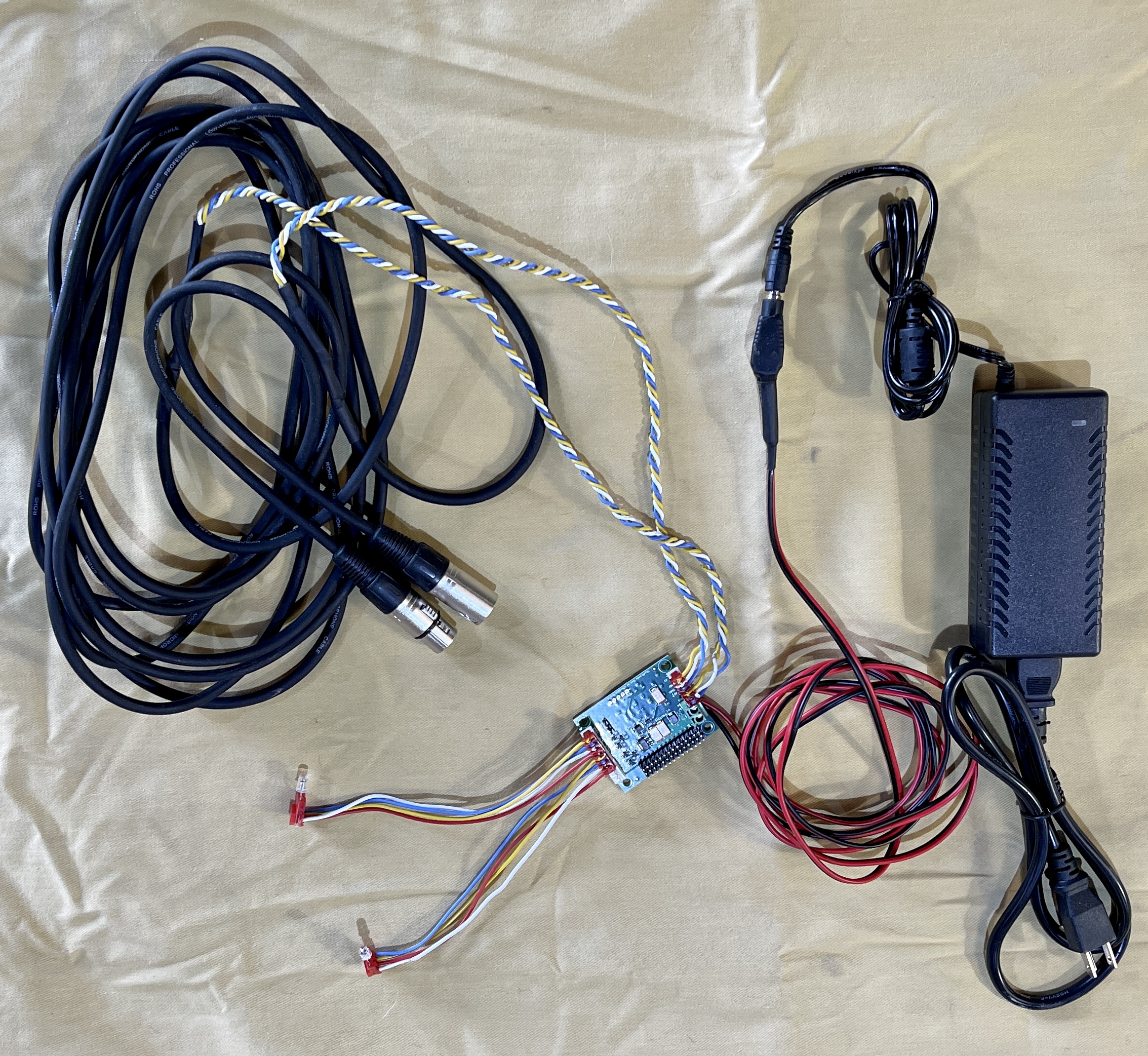
Here's a brief list of the SOC features:
- Servo Power Control
A bit of explanation: Standard analog servos will relax their motors when the DMX control signal is lost, as happens at the end of an animation routine. But digital servos will hold their last position. Holding their position can create tremendous and unnecessary wear and tear on the servos.
Our Original BOC controller came out before digital servos became so prevalent. In the BOC we have a power off feature that actually just turns off the PWM control signals. With analog servos this works fine. But with digital servos it doesn't relax them at all.
To solve this issue we have introduced the SOC controller. The SOC Power circuit actually cuts the DC power to the servos at the end of each animation routine. The new power on/off feature can and will save you hundreds of dollars in servo replacement costs.
The power channel is a DMX relay using just one DMX address and it is ALWAYS one address lower than the SOC board's base address. Send a ZERO to turn power ON and a ONE to turn power off. You MUST turn power on at the beginning of your animation!
- Autotalk / LiveAction Port
The SOC has one very special port, labeled "Autotalk", which is an input port for the Jaw servo - port A. A built in software switch allows your DMX control software to control whether the jaw servo gets commands from the SOC or an external controller.
We directly support and sell the Autotalk board for live or prerecorded voice control of the jaw servo (or any servo plugged into Port A) . This feature is essential for use with the LiveAction system. The LiveAction system can switch from live control of the jaw to prerecorded control using Helmsman Pro just by pressing the "Connect/Disconnect" button in the TrackSkull software.
Here's how it works: There is a port on the SOC board labeled "AUTOTALK". The default address of Port P is 31 above the base address of the SOC board. EG: SOC board is at DMX address 8, then Port P would be at DMX address 39. Normally, Port P is a two dmx address device and is treated just like any other 16 bit servo. If you send values greater than 1500ms to Port P then the control of the jaw will be taken over by the Autotalk board, RC joystick, or other control device currently plugged into the Autotalk port.
Also, the Autotalk port is an INPUT port, not output. Do not plug servos into the Autotalk port! And last, Port P's DMX address is configurable just like the "real" ports.
- DMX compatibility:
DMX is the standardized wiring system and communication protocol used in theaters and stages throughout the world. The cabling is simple - you just daisy chain DMX cables from one device to another.
In the DMX protocol, each DMX device gets assigned a DMX base address (512 maximum). There are many types of DMX devices including lights, strobes, fog/haze machines, video players, sound players, relays, dimmers and much more. Simple DMX devices, such as a dimmer, might only get one DMX address. Other DMX devices like the SOC Board get assigned a base address and the other "devices" on the board each get their own address above that base. Because the SOC is DMX compatible you can control it with almost any of the hundreds of DMX control systems and software packages on the market.
Many DMX devices have DIP switches for configuring their DMX address. This can be difficult to change if the SOC board is buried inside an animatronic. So we use a software system to change it instead.
The SOC board has multiple DMX devices built-in. These are:- Power relay (always one lower than the SOC base address)
- 14 servos
- Autotalk switch
- Eye strobe/dimmer (two Eye ports perform identically)
- Eye red dimmer
- Eye green dimmer
- Eye blue dimmer
- Aux LED strobe/dimmer - always 4 addresses higher then the address of the Eye strobe dimmer
- Aux LED red dimmer - always 4 addresses higher then the address of the Eye red dimmer
- Aux LED green dimmer - always 4 addresses higher then the address of the Eye blue dimmer
- Aux LED blue dimmer - always 4 addresses higher then the address of the Eye green dimmer
The DMX address of each of the above SOC devices is configurable individually using the SOC configuration software. Each device is an offset above the base address.
-
14 Servo Channels:
Each servo can be configured with the following options:- Servo Resolution: 8 or 16 bit. In 16 bit mode (AKA High
Resolution) the servos have 1024 steps instead of just 256 as in 8 bit mode. In 16 bit mode each servo occupies 2 DMX addresses. Most
DMX control boards send data on just one DMX address per slider. So, if you plan to use either a control board (or software) which
doesn't specifically support the two channel format you must configure your servo settings on the SOC board (by using the SOC
configuration software) to 8 bit (one DMX channel per servo)
-
Servo Direction: Clockwise or Counter Clockwise (only in 16 bit mode)
Why? Well, Futaba and Hitec, the major servo suppliers sell servos that turn in reverse of each other. But sometimes the servo just doesn't turn in the direction you want. As an example: If you have two servos, one in each arm of an animatronic, you might want lower values to be "arm down" and higher values to be "arm up". But one of them will have to be reversed for this to work. Also, if you want to change from one brand of servo to the other this becomes a handy feature.
- Servo address:
You can set the servo address individually per servo. Servos can even share DMX addresses. The address is set as an offest from the base address.
- Servo End Points:
You can easily configure the SOC to keep servos from traveling past whatever end points (AKA Travel Limits) you want. End Points is a feature found in the more expensive programmable digital servos. Putting the End Points IN THE BOARD allows you to use less expensive analog servos where you might normally have to use digital servos. This feature also allows you to make servo controlled characters that CANNOT go past their end points, regradless of what the controller sends out.
- Servo Resolution: 8 or 16 bit. In 16 bit mode (AKA High
Resolution) the servos have 1024 steps instead of just 256 as in 8 bit mode. In 16 bit mode each servo occupies 2 DMX addresses. Most
DMX control boards send data on just one DMX address per slider. So, if you plan to use either a control board (or software) which
doesn't specifically support the two channel format you must configure your servo settings on the SOC board (by using the SOC
configuration software) to 8 bit (one DMX channel per servo)
-
RGB Eye LEDs and RGB Aux LED:
There are 2 connectors on the SOC board to plug in RGB LEDs for your animatronic eyes. Both connectors are identical in function. There is one connector for an additional Aux RGB LED.
-
There are several configurable options for these LEDs:
- DMX Address
The Eye LEDs and the Aux LED use 4 DMX channels each. (both Eye connectors are on the same DMX addresses) - Brightness/Strobe: Values from 0-127 make the LEDs strobe at the rate you set:
Values from 128-255 turn off the strobe while setting the overall brightness of the LEDs.
- Red dimmer: 0-255
- Green dimmer: 0-255
- Blue dimmer: 0-255
- Color Balance can be set for each of the colors (RGB) separately using the SOC Configuration program
- DMX Address
This screen shot shows the SOC Configuration Screen. Note that the starting DMX address defaults to 8 (7 in VSA). You cannot use DMX addresses below 8 with the SOC, nor should any devices on your DMX chain use addresses below 8. Why? you ask... Because we send data to the first 8 addresses when we want to commit changes to permanent memory and if you use those addresses for other devices you might accidentally set the SOC into a mode that will make it forever unreachable.
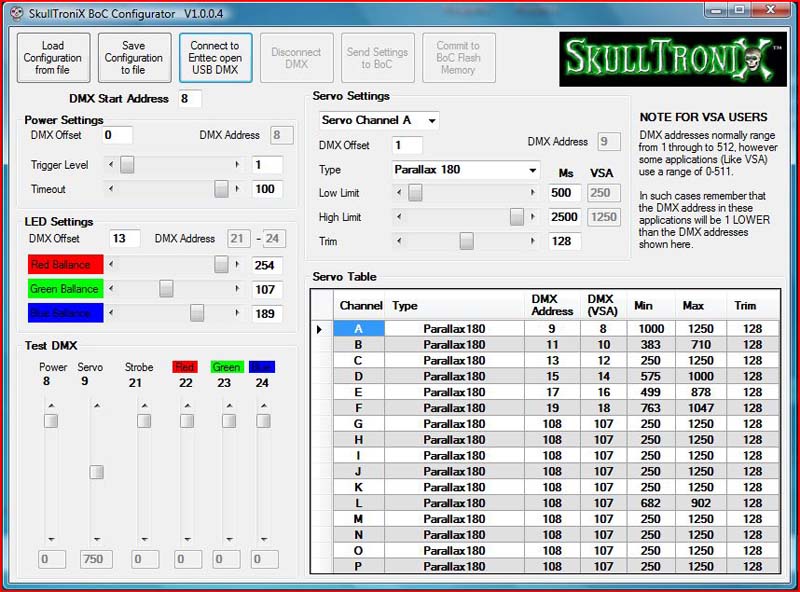
For more information on the SOC please see the following documents:
- LED Specifications: Nichia part number NSTM515AS
- SOC Configuration Tool Docs
- SOC Cable Parts
-
For Enttec Pro, DMXKing and other Pro compatible USB-DMX Adaptors:
Be sure to download the SOC Configuration Utility
(Compatible with the DMXKing Micro USB-DMX adaptors and other Enttec Pro compatible adaptors. Not compatible with the Enttec Open adaptors)
Frequently asked questions:
- Q: May I order SOC parts (cables, power supplies, LEDs) from SkullTroniX?
A: Yes, but there is a minimum order of $50 and parts are NOT returnable. You might get better prices from Mouser or Digikey or other suppliers. The power supply is like this one: 6 Volt Power Supply
It is a 6 volt, 6 amp wall wart. 6 amps is adequate for most projects. DO NOT use other than 6 volt supplies. The older BOC board uses 5 volts. The old 5 volt power supplies WILL NOT work with the SOC board.
Why the change? Many of the newer servos will run either at 6 or 7.4 volts or run at 4.8 to 6 volts. This makes 6 volts the common denominator for nearly every RC servo on the market.
- Q: What is the warranty on the SOC board?
A: None. Since we have no control over how you will use or misuse the board there is no warranty. If you hook up the power backwards, fail to use static protection or any of a hundred other causes of damage we cannot eat the cost of the replacement. Each board is tested prior to shipment.
- Q: What is the default configuration for the SOC?
A: See the SOC configuration screen shot above. It shows the default configuration as it ships. These are actually the default values for our Rev 5 DMX SkullTroniX. If you want a different configuration please specify it before shipping.
- Q: How do I use multiple SOC boards on the same DMX chain?
A: You need to set each SOC's base address far enough apart to not overlap. Example: A SkullTroniX DMX skeleton uses 7 16 bit servos. Therefore the servos eat up 14 DMX channels. There is one DMX channel for the power saver circuit, 4 DMX channels for the eye lights. 4 for the Aux Led. That totals 23 DMX channels. If your first skull is at DMX base address 8, then the next skull has to be at base address 32 (or higher).
- Q: VSA only supports 128 DMX channels. What if I need more? Buy the VSA Ultimate version.
