The Track Skull Live Action System $499
For Skulltronix DMX Skulls
The Skulltronix Live Action System has two purposes. The first is to use the Skulltronix Skulls to interact live with an audience. The second is to make it easier to record animation routines for later playback using the VSA software.
The Skulltronix Live Action system is built around the Trackskull Software published by MonkeyBasic.com.
Please watch the Live Action Intro Video.
With an actor, Trackskull and the other components detailed below your Skulltronix DMX skull can interact with your audience live.
If you have seen our other videos you already know that there are many great pre-recorded animation routines available for the Skulltronix skulls.
As an example: You could have the skull present a prerecorded sales pitch on a product and then switch to interactive mode for the question and answer segment.
Or the skull could entertain a queue line at an event using prerecorded animation and then switch to interactive mode to add a more personal touch.
The skull could also be used in magic shows as an assistant.
Having an offstage actor control the skull makes it easy to spontaneously change the act.
Here is how it works:
First the actor puts on a cap,

which has a clip with three reflectors (called the TrackClip).
The Track IR camera

watches the reflectors and sends the reflector movements to the laptop.
The Trackskull software translates the information quickly and accurately to the servo motors controlling the skull. The head can pan left and right, nod and tilt side to side. The response rate is very fast.
The skull jaw is controlled by it's own internal SOC control board while running prerecorded routines, but when LiveAction mode is connected then the included Autotalk board takes over and converts the actor's speech to jaw movement.
The Live Action System will only work with Revision 5 or later Skulltronix skulls with the SOC control board. If you have an earlier version you will need to call us to find out how to get your skull upgraded.
Eye movement and torso movement are controlled with an optional joystick. We recommend the Logitech Extreme 3D Pro Joystick.
Twisting the joystick turns the torso. And moving the joystick around provides eye movement.
Eye color changes with keyboard commands:
- R = red
- G = green
- B = blue
- A = amber
- O = orange
- V = violet
- M = magenta
- C = cyan
- P = purple
- T = teal
Eye brightness and eye strobe rate are controlled by the number keys.
- 1 = slow strobe
- 2 = fast strobe
- 3 through 9 are brightness
- 0 = off
Head movement and jaw control are really easy to learn. Just put on the headset and cap and talk.
Skulltronix skulls do not come with the Live Action mode. It is an optional package.
The Live Action Mode Option includes:
- Track IR 4 Camera
- Cap with TrackClip
- Autotalk board with Power Supply
- USB Audio Adaptor
- 3.5 MM Stereo Audio Splitter
- Microphone Headset
- 3.5mm Extension
A tutorial video comes with the package and shows how to connect it all.
You will need to supply:
- Windows 10 0r Windows 11 PC with 4 unused USB ports or a separate USB hub. Android and Mac do not work.
- A good computer sound system. Which speaker system to buy depends a lot on how big a crowd you will be entertaining and how noisy the environment is.
Trackskull comes with it's own instructions, which we won't repeat here. But there are settings you have to enter in order for it to work properly with your Skulltronix Rev 5 skull.
The following screen shot is of the main TrackSkull window:
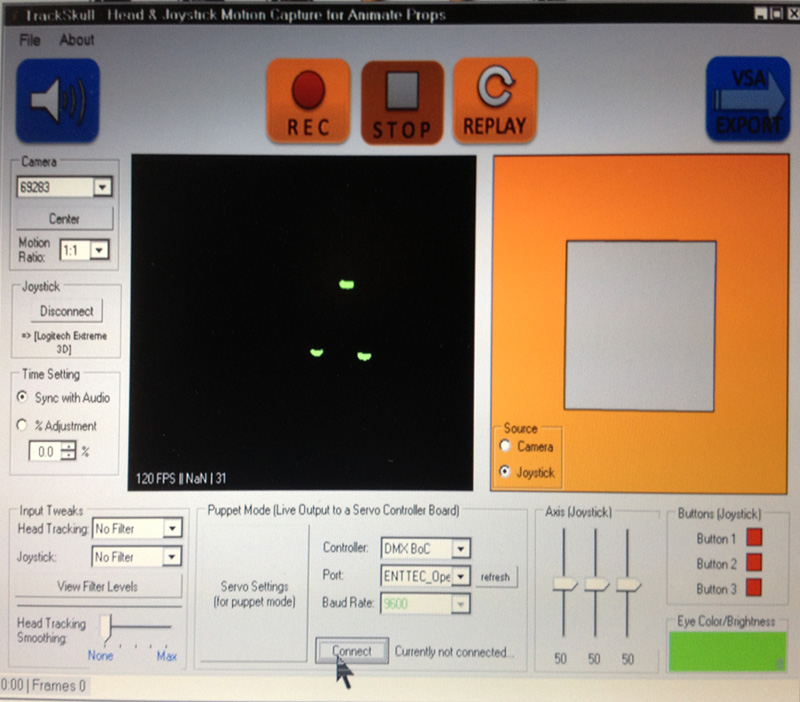
Here's the screen shot of the Trackskull Servo Settings window:
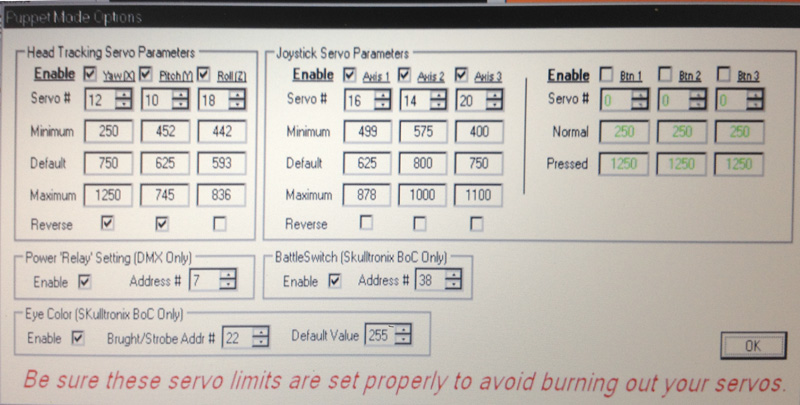
For more information on the Skulltronix Live Action Control System give us a call at 916 600-2295.
To order for $499 call Jerry at 916-600-2295 or email info@skulltronix.com
